At the end of this post, I am going to show you where to get free software, so read on...
Technology is reshaping safety and has allowed staffing companies to give small businesses the big business advantage. But there is a cost, a big cost. Software makers keeps coming with newer versions of their software (it seems) every year. Upgrades cost $300-$1500 per program/suite per user. Many companies have taken the approach to upgrade their systems every 2nd or 3rd release due to the cost.
There are many developing countries that cannot afford to purchase and upgrade software. The answer is open-source software. We will explore open-source software in this post.
Real Life Scenario:
You safety manager at the New Jersey (headquarters) plant, you are told that the company is making cutbacks. They are closing the California plant, letting go the safety managers at the Ohio plant, the other New Jersey plant, and the Pennsylvania distribution center. You will now oversee safety at all the facilities. The facility managers will handle the day-to-day safety, you will visit each facility once a year or as needed.The company has given you space on their web site for you to post (distribute) all safety information (which saves on printing costs). The web master/IT person/whoever will upload the content that you provide.
Over the years, you have advanced with your photography hobby. Having learned darkroom chemical film processing, you took classes to keep up with technology as photography went digital. You know more than most, you can use photoshop. You even took a class in HTML (web sites) because that is how many photographers display their work.
A company that just let go 4 safety managers and closed a plant down is not going to spend $1200 on software that you need but they do not understand.
What to do???
The Answer:
It just may be open-source software. But what is open-source software, and is it the same as free software?
Open-source software (OSS) is computer software with its source code made available and licensed with a license in which the copyright holder provides the rights to study, change and distribute the software to anyone and for any purpose.Open-source software is very often developed in a public, collaborative manner.
What is the difference between open source and free software? Open source software is provided at no cost by the copyright holder under an open-source licence which permits the user to use, modify and distribute the software. Free software is provided at no cost by a commercial software or hardware producer--these are often a driver for hardware or a reduced function version of commercial software.
How did open-source software get started?
From the early 1960s to the early 1980s, revenues in computer business were generated through selling and supporting hardware. For every hardware device, a special operating system was developed and deployed. The users of these systems were highly Specialized IT experts. They were the ones primarily responsible for the development of additional software.Many efforts were dedicated to build an operating system that could be deployed on multiple hardware platforms. The most prominent example was Unix, which was developed at the AT&T laboratories and was published in1969. Commercial users had to pay high license fees for using Unix, whereas academic institutions could use the software for a nominal charge. Consequently, Unix was the basis for the development of the Internet technologies.
Many of these technologies were developed at universities and computer companies research laboratories, where Unix was deployed. Sharing thesource code among software developers was commonplace. This tendency was reinforced by the emergence of computer networks like the Usenet that was started in 1979 to link the Unix community.
A critical event in the early1980s for cooperative software development was the turn-around in AT&T’slicensing policy. Unix became restricted to those who paid for the license to use it. Following this first step into the direction of closed source, the hardware companies IBM, HP and DEC started to develop proprietary Unix operating systems. They imposed “non-disclosure agreements” on the programmers dealing with the software and recruited many developers for commercial software development who had formerly contributed to cooperative and shared software development.
At that time, the programmer Richard Stallman worked in software development at MIT. In 1984, he started a project to develop a free alternative of the Unix operating system. In addition, he established a special license, the GNU (named for Gnu’s Not Unix) license, which was supposed to ensure that the software is indeed free and open for everyone. In order to support the GNU project, Stallman founded the Free Software Foundation (FSF) in 1985.
World governments have found a new rallying cry-- "Software libre!"
Proponents of tfree and open-source software use the term "software libre" to describe software that is not only free of licensing fees but whose development is not controlled by a single company.Governments around the world are pushing agencies, and in some cases government-owned companies, to use open-source or free software unless proprietary software is the only feasible option. The cradle of the new wave of laws mandating free software appears to be Brazil, where four cities--Amparo, Solonopole, Ribeirao Pires and Recife--have passed laws giving preference to, or requiring the use of "software libre." This movement has caught on elsewhere in Latin America, Europe and Asia.
Estonia has one of the most advanced online public service offerings in the world. One of the biggest differences with Estonia’s thriving open source culture is that licensed software is an almost alien concept. Just 1% of its GDP goes on technology and services, with 0.1% of that going on software licences – a negligible amount.
Those who oppose open source:
Microsoft has matched or exceeded this level of rhetoric with its comments on open-source software, characterizing it variously as "a cancer," "an intellectual property destroyer" and--appropriately enough in the context of the global wave of open-source-only law--"un-American."
Many organizations are dead-set against using anything other than proprietary software. Not long ago, the cost of developing and maintaining any software might have been too high for small to mid-sized companies. Even today, the giants of industry and corporate innovation tend to spend huge amounts of money for proprietary systems which they perceive offer some added value over less expensive open source options.
Why is there still a bias toward proprietary software and tools in corporations? There is the perception that "Free is bad". The "if it is expensive, it must be good" philosophy is something most of you probably have seen in the corporate culture.
For example, companies believe that if Microsoft is charging such high fees for use of Microsoft Sharepoint, then Drupal can't possibly do the job just as well. Of course, the fact that employees who sell these expensive products, are able to woo customers with magic shows in their seminars to convince corporate bosses and even government officials, have been a major problem for Open Source as well.
Since enterprise software solutions are backed by large companies, they have the funds to aggressively market their solutions. Corporate executives drive BMW, Audi, or Mercedes to work; do you really think they will settle for free software? They should, free software can be powerful.
The biggest reason: Fear of Change. For companies, the enterprise solutions are convenient because they've been purchased and they're already here. Why bother with the effort of switching? However, most companies know that learning is a significant component of their software infrastructure, and employees will have to (eventually) learn new software and adapt to changes and updates anyway.
So let us consider why open sourse is good:
Security
The recent discovery Android kernel. It was possible is that the kernel code is open to public view. Android may not be fully open source, but this example is still a perfect illustration of what's known as "Linus' Law," named for Linus Torvalds, the creator of Linux.
According to that maxim, "Given enough eyeballs, all bugs are shallow." What that means is that the more people who can see and test a set of code, the more likely any flaws will be caught and fixed quickly. (It's essentially the polar opposite of the "security through obscurity" argument used so often to justify the use of expensive proprietary products.)
Does the absence of such flaw reports about the code of the iPhone or Windows mean that such products are more secure? Far from it--quite the opposite, you might even say. All it means is that those products are closed from public view, so no one outside the companies that own them has the faintest clue how many bugs they contain. There's no way the limited set of developers and testers within those companies can test their products as well as the worldwide community can.
Quality
Which is more likely to be better: a software package created by a handful of developers, or a software package created by thousands of developers? Just as there are countless developers and users working to improve the security of open source software, so are there just as many innovating new features and enhancements to those products.
In general, open source software gets closest to what users want because those users can have a hand in making it so. It's not a matter of the vendor giving users what it thinks they want--users and developers make what they want, and they make it well.
Customizability
Along similar lines, business users can take a piece of open source software and tweak it to suit their needs. Since the code is open, it's simply a matter of modifying it to add the functionality they want. Don't try that with proprietary software!
Hardware
When your business uses proprietary software such MS Windows and MS Office, you are on a treadmill that requires you to keep upgrading both software and hardware ad infinitum. Open source software, on the other hand, is typically much less resource-intensive, meaning that you can run it well even on older hardware. It's up to you--not some vendor--to decide when it's time to upgrade.
Open source software is much better at adhering to open standards than proprietary software is. If you value interoperability with other businesses, computers and users, and don't want to be limited by proprietary data formats, open source software is definitely the way to go.
The British Government pushing Open Source Forward:
The British Government has, for the first time, mandated a preference for using open source software for future developments.
The new Government Service Design Manual, released as a beta version on 14 March and effective from April, lays out the standards that must be used for all new digital public services developed across the UK.
In a section titled “When to use open source”, the manual says: “Use open source software in preference to proprietary or closed source alternatives, in particular for operating systems, networking software, web servers, databases and programming languages.”
Now the free stuff:
The British Government has Open Source Procurement Toolkit.
In this toolkit, is the Open Source Software Options for Government document (which can be downloaded here:). This document is a (pretty) comprehensive list that presents suggestions for open source software to be considered for new IT solutions to meet business requirements, or as replacements for existing closed proprietary software.
The Open Source Software Options for Government document breaks software down by category. It list the paid for (not free) program, it's open source alternative(s), and the web site to download the open source alternative.
Adobe Creative Suite 2 (CS2) for Free (...well, sort of...)
From: betanews.comAdobe has published a public CS2 download page with links to a host of older applications -- the full Creative Suite 2.0 (download here:), Acrobat Pro 8.0, Audition 3.0, GoLive CS2, Illustrator CS2, InCopy CS2, Photoshop CS2, Photoshop Elements 4.0/5.0, Premiere Pro 2.0 -- as well as the serial numbers required to activate them.
Note: You need to have a free Adobe account and be logged in. The account is free to create.
As soon as the page was noticed, multiple stories appeared recommending what looked like a great freebie. But what’s really going on here? It’s hard to say.
Adobe’s Dov Isaacs posted a forum message saying that the company was "absolutely not providing free copies of CS2!" Apparently the CS2 activation servers are being terminated, and these builds and serial numbers are intended for existing licence holders to use as an alternative.
The company didn’t take the CS2 page down, though, or add a warning or explanatory message, or do anything else to keep people away.
In fact, Adobe has done the opposite. Initially you needed to log in via your Adobe account to view the download page; now it's freely accessible to everyone. It looks like the company have accepted that there’s no putting the cat back in the bag, and whatever the original intention, CS2 is now available for free.
You can direct download without the Akamai Download Manager.
Note: Very Important Instructions:Direct Download Links CS2 Master Suite Windows (see instructions above first):
- Adobe recommends temporarily turning off any surfing restrictions you might have running, like site or cookie blocking, filtering, firewalls or antivirus software.
- Click here: to visit this page:
- Not needed yet, see below:
- OK, you have the trials cookie set, so you can instantly download any of the software below. Just make sure you have enough disk space.
- Download the files either by clicking directly on the links below, or by right-clicking and choosing “Save Link As…” on the popup menu – and save all files to the same place.
- Then follow the product installation instructions here:
- If you fail to download directly, repeat the above steps and do the following for step 3: Select the “Download Now” button at the bottom of web page (opened in step 2). If asked, then sign in with your Adobe ID or take a minute to create one for yourself (it is free and necessary to download). Now close or cancel any windows that may pop up.
- Note: The links below are the direct download links on Adobe's website.
- Minimum Requirements: Microsoft Windows 2000/Windows XP or newer. Intel Pentium III or 4 processor.
- install documentation (in pdf format)
- disk 1
- disk 2
- disk 3
- extras
- extras 2
Direct Download CS2 Master Suite Links Mac (see instructions above first):
Disclaimer: Although anyone can download, install, and use Adobe CS2 from Adobe's website, Adobe states they are not providing free software, these builds and serial numbers are intended for existing licence holders to use as an alternative.
Some open source/free software that I feel are worth mentioning and I (have) use:
For Multiple OSs (operating systems):
Samba: SMB (pronounced Samba), which stands for Server Message Block, is a protocol for sharing files, printers, serial ports, and communications abstractions (such as named pipes and mail slot) between all client computers running on all versions of DOS and Windows, OS/2, Linux, Mac OSX, and many others.Samba is the best way to share files, printers, etc between different OSs.
VLC: VLC is a free and open source cross-platform multimedia player and framework that plays most multimedia files as well as DVD, Audio CD, VCD, and various streaming protocols.
GIMPshop: GIMPshop was a modification of the free and open source graphics program GNU Image Manipulation Program (GIMP), with the intent to replicate the feel of Adobe Photoshop. Its primary purpose was to make users of Photoshop feel comfortable using GIMP.
For Windows:
Irfanview: IrfanView is a fast, simple freeware image viewer and editor that supports all major graphic formats, including BMP, DIB, JPEG, GIF, animated GIF, PNG, PCX, multipage TIFF, TGA, and more. In addition, it features drag-and-drop support, directory viewing, TWAIN support, slide shows, batch conversion, and modifications such as color depth, crop, blur, and sharpen. IrfanView runs on Windows 9x, ME, NT, 2000, XP, 2003 , 2008, Vista, Windows 7, Windows 8.
One of the biggest complaints of people switching from Windows to Mac is that Irfanview or an equivalent is not available for Mac.
Combofix: I usually get these questions everyday: You either have been infected by a virus, worm, trojan or something similar. The cause of this is that you probably installed a virus thru a new program which you installed that had a virus within it, or accidentally infected your computer thru either a usb flash drive or most likely through the internet.
Most of the time these problems could easily be fixed. All you need is powerful cleaning tool named “combofix”. This is actually the first thing i do whenever when i repair any computer. I did not include Combofix in the anti-virus section because it is more than just AV, it is a tool that I run everytime whenever I fix a Windows computer. (Just remember to disable any virus or malware protection before running Combofix.)
A special thanks to Brian R. for showing me Combofix.
Free virus/malware/spyware protection for Windows:
The following software runs continuously in the background, helping to protect your computer from infection (as recommended by Clark Howard):Microsoft Security Essentials : Provides real-time protection for your home PC that guards against viruses, spyware, and other malicious software. Avast! Antivirus Home Edition A free antivirus software with anti-spyware, anti-rootkit and strong self-protection included,. Free for home users.
AVG FREE: Anti-Virus software from Grisoft that automatically protects computers from viruses by providing timely virus database updates and protection.
Sandboxie: Create a secure partition on your computer for safer web browsing with this free program. This is a great tool for more advanced users. The following software scans your system for malware, destroying any infections it may find. Install and run these routinely (At least once a week.)
Malwarebytes : A highly regarded and effective program that identifies and removes malware and scareware from your computer.
SUPERAntiSpyware: A free malware remover that also works on rootkits, spyware, adware, worms and parasites.
SpyBot - Search & Destroy: Detects and removes spyware of different kinds from your computer. Ad-Aware Scans your RAM, Registry, hard drives and external storage devices for known data mining, advertising and tracking components.
Ad-Aware: can easily rid your system of these tracking components, allowing you to maintain a higher degree of privacy while you surf the web.
For Mac:
TNEF: TNEF provides a way to unpack those pesky Microsoft MS-TNEF MIME attachments. It operates like tar in order to upack any files which may have been put into the MS-TNEF attachment instead of being attached separately.TNEF opens .dat files (which contain email attachments) generated by Windows servers.
Skitch: Skitch is a screenshot editing and sharing utility for Mac OS X which was originally developed by plasq, but is currently run by the company Skitch, Inc. Skitch permits the user to add shapes and text to an image, and then share it online. Images can also be exported to various image formats. Skitch was acquired by Evernote on August 18, 2011.
Skitch is very popular among ebay sellers for labeling images.
Chicken of the VNC: Chicken of the VNC (Virtual Network Computing) is a VNC client for Mac OS X. A VNC client allows one to display and interact with a remote computer screen. In other words, you can use Chicken of the VNC to interact with a remote computer as though it's right next to you.
Sophos: Sophos is a free anti-virus program for Mac.
Thank you for reading.











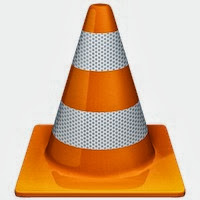












1 comment:
Open source software has drastically reduced the cost of software's as it provides various applications at at lowest prices.Joomla is one such.
Thanks
Sanola Jerry
Accounting Software
Post a Comment